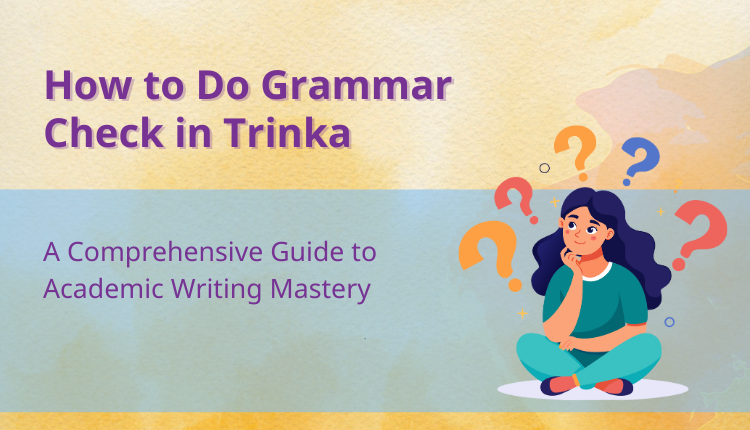Have you ever struggled to ensure that your academic writing meets a high standard of grammatical precision and clarity? Academic and professional writing often demands more than just proper grammar—it requires accurate articulation of complex ideas while adhering to strict conventions. That’s where advanced tools like Trinka Grammar Checker make a difference.
Whether you’re a researcher, student, or professional, Trinka offers a solution tailored specifically to meet academic and discipline-specific writing needs. In this guide, you’ll learn all about Trinka’s advanced features and how to use them to elevate your writing to global standards.
Why Grammar Accuracy is Crucial in Academic and Professional Writing
Grammatical errors can not only hinder the clarity of your writing but also reduce your work’s credibility. In academic and professional environments, this could lead to lost opportunities, such as rejected research papers or unreadable corporate documents. Research shows that papers with polished grammar have higher acceptance rates in high-impact journals (source: academic journal feedback trends, 2023).
Additionally, poor grammar affects your readers’ perception of your work’s quality and rigor. A reliable, AI-enabled tool like Trinka ensures that your writing is free from such distractions, helping your ideas shine through.
What Sets Trinka Grammar Checker Apart?
Trinka is specifically built for academic, technical, and professional writing, which distinguishes it from general grammar checkers. Its advanced language capabilities and discipline-specific customizations make it highly effective. Key use cases include:
- Research manuscripts
- Dissertations
- Academic essays
- Journal articles
- Corporate documents
Trinka doesn’t just check grammar—it also refines organization, tone, and terminology to align with professional and academic norms.
How to Perform a Grammar Check in Trinka: Step-by-Step Guide
1. Create and Log In to Your Account
- Visit Trinka’s official website and sign up for an account. Registration is quick and intuitive.
2. Upload Your Content
- Upload your content as .doc, .docx, or .pdf files, or directly paste text into Trinka’s editor.
- Trinka ensures that your formatting remains intact.
3. Run the Initial Grammar Scan
- Trinka’s AI scans your document for errors in spelling, grammar, punctuation, and sentence structure.
- Unlike generic tools, it offers contextual language correction unique to your field of study.
4. Review Detailed Suggestions
- Trinka provides suggestions categorized as:
- Grammar Corrections (e.g., subject-verb agreement, modifiers)
- Spelling Fixes
- Formatting Refinements
- Tone and Style Enhancements specific to academic and professional standards
5. Utilize the Auto-Edit Function
- Use Auto Edit for instant corrections. Alternatively, review each recommendation and make manual adjustments to retain control over your content.
6. Perform Advanced Checks
- Use Trinka’s Clarity Enhancer to reduce verbosity and optimize flow.
- The tool also highlights ambiguous phrasing and unnecessary redundancies.
7. Tailor Grammar Checks to Your Discipline
- Set your field of study or expertise (e.g., medicine, engineering, humanities) in Trinka’s settings for suggestions relevant to your subject area.
8. Download Your Perfected Document
- Once you’re satisfied, download a polished, professional copy that’s ready for submission or publication.
Advanced Features That Make Trinka Unique
Trinka seamlessly integrates language enhancement with grammar refinement, bringing unique features that set it apart:
- Advanced Grammar and Style Suggestions
- Academic Tone and Style Guidance
- Consistency Checks
- Auto Citation Formatting
- Intelligent Language Enhancements
Tips to Maximize Your Writing Workflow with Trinka
- Upload Sections for Better Analysis: Break down larger projects into smaller sections to focus on targeted corrections.
- Customize Your Preferences: Configure Trinka based on your discipline, format, and writing goals for enhanced suggestions.
- Review Edits Thoroughly: While Trinka simplifies the correction process, you should still review important edits manually.
- Recheck After Updates: Always run newly added sections through Trinka to maintain consistency.
Practical Use Cases Across Fields
- For Students: Refine essays, dissertations, and assignments to meet academic standards seamlessly.
- For Researchers: Polish manuscripts and increase your chances of journal acceptance with sharper grammar.
- For Professionals: Draft error-free internal reports, proposals, and presentations with confidence.
- For Publishers: Accelerate content evaluation by pre-checking documents with Trinka.
Trinka: A Must-Have Tool for Academic Writing Excellence
Trinka Grammar Checker is not merely a tool—it’s a comprehensive writing assistant developed with the academic and professional writer in mind. By addressing discipline-specific language requirements and grammatical nuances, Trinka ensures your messaging remains clear, fluid, and impactful.
If you’re ready to elevate the quality of your writing, whether it’s a research manuscript or a corporate document, Trinka is the AI-powered grammar checker you’ve been waiting for.